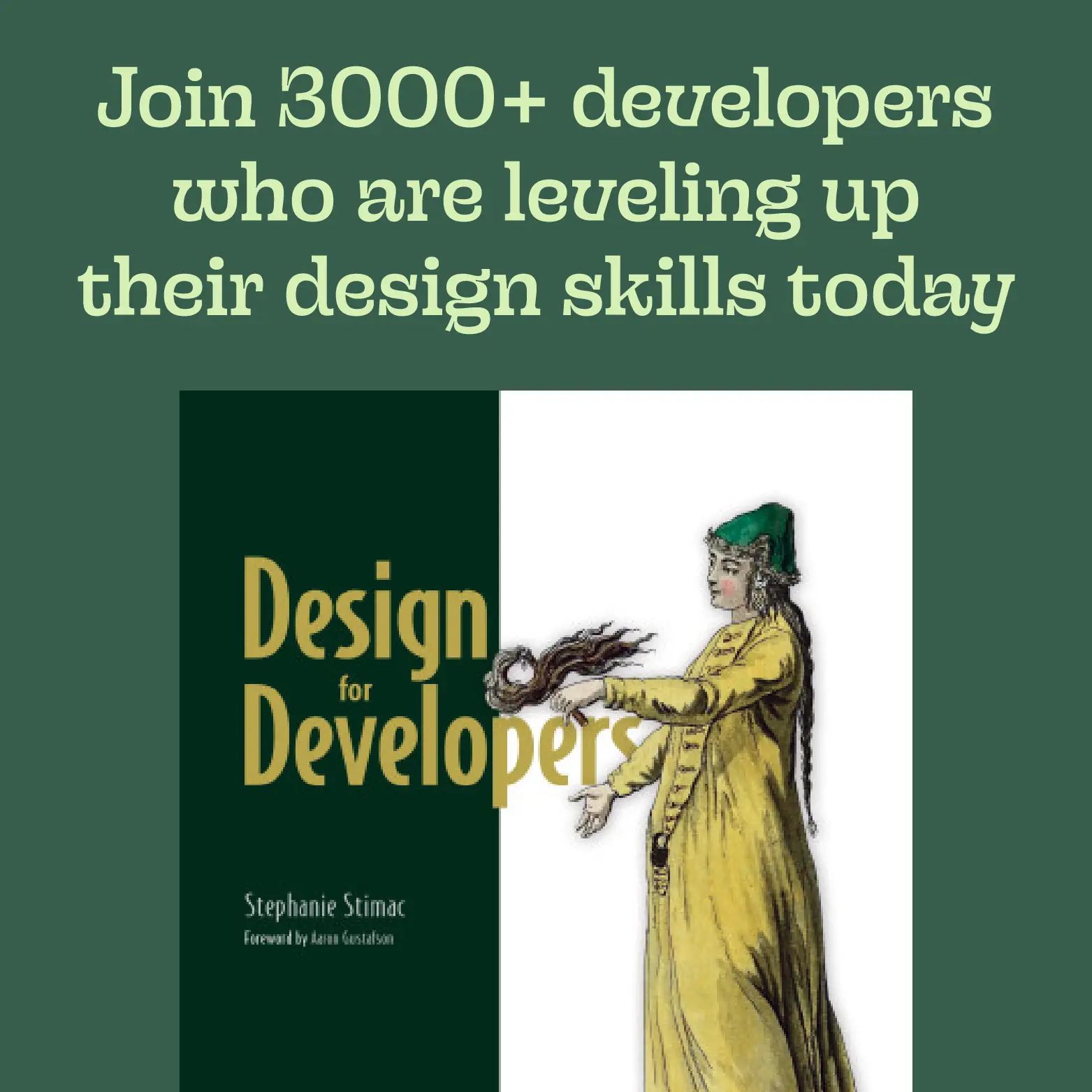Productivity tips: the benefits of keeping track of tasks week by week
When I was early in my career at Microsoft, I was telling my coworker Anton that I was struggling with writing one of my bi-yearly reviews because it felt like I kept getting randomized with tasks that didn’t tie back to my main projects.
He showed me his OneNote and said he kept a weekly tracker of what he was supposed to be working on and documented the tasks that were unplanned that threw off his work week. I immediately started doing the same and still do it today.
I find it absolutely vital when it comes to writing my self-evaluations. In product, I work on so many different things, especially at a startup, that documenting everything and keeping a running to-do list every week has already proved invaluable.
I’m able to somewhat quickly go through each week and get an idea of what was worked on and how it bubbles up to a larger goal.
To format this tracking, I have a section for the year. Then create a subpage for each week. You could go a step further and create a page for each day but for me I have one page that is broken down in the following way:
Week (MM/DD-MM/DD) (This is the main subpage for the week) #
Monday / Date #
To Do List (Tasks I want to prioritize for the day) #
- To Do item
- To Do item
Meeting 1 #
- To Do item
- To Do item
Meeting notes
Meeting 2 #
Meeting notes
It ends up looking like this:
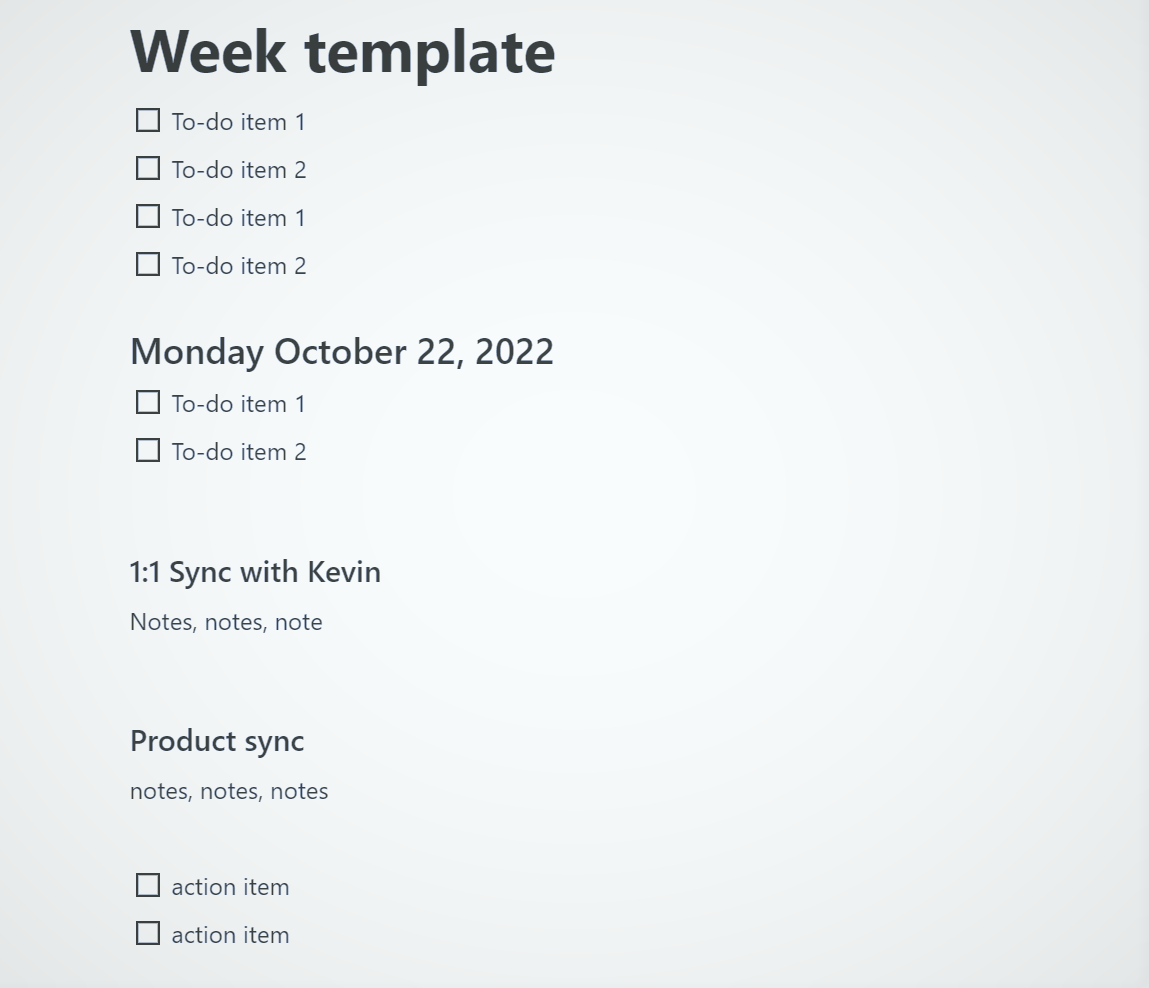
Obviously do what works for you, but this format has worked well for me one I get it set up. We're currently using ClickUp and I shudder to think about trying to dig through a year's worth of closed tasks but it also doesn't accurately capture the random requests that pop up which is why I find my weekly notes the most helpful. I'm also using Notion now instead of OneNote.
I think I've finally wrangled Notion to do what I want though I miss the concept of different notebooks in OneNote. As long as it works to achieve what you want, pick your tool and roll with it.